n8n.io: The Rising Star in Workflow Automation Explained
n8n.io: The Rising Star in Workflow Automation Explained
In a world where automation is no longer a luxury but a necessity, finding the right tool to connect and streamline your workflows can make or break your efficiency. While giants like Zapier and Make have dominated the scene, a new contender is rapidly gaining attention: n8n.io. This open-source automation platform is redefining what’s possible by giving users full control, scalability, and flexibility—without locking them into rigid, paywalled ecosystems. In this post, we’ll explore what makes n8n such a rising star, how it compares to other tools, and why it might be the perfect fit for your workflow needs.
Why B2B Automation Matters
In today’s hypercompetitive business environment, automation isn’t just about cutting costs or trimming a few hours of manual labor. It’s about enabling growth, accelerating innovation, and maintaining a competitive edge in the marketplace. By offloading repetitive tasks, businesses can redirect talent to more impactful, high-level work—like strategic planning, creative problem-solving, or customer relationship building. In essence, automation ensures that both time and resources are used efficiently.
Accelerating Growth and Innovation
B2B companies often operate on tight timelines, especially those managing multiple client engagements, complex supply chains, or intricate sales funnels. Automation tools allow you to expand capacity without a proportional increase in labor costs. As a result, your team can focus on initiatives that drive revenue and growth—like improving products, refining customer experience, and expanding into new markets.
Building a Competitive Edge
Whether you’re a startup or a well-established enterprise, speed and accuracy are critical differentiators. Automation helps reduce the risk of human error in repetitive tasks—such as data entry, billing, or CRM updates—and streamlines processes that would otherwise require dozens of manual steps. This enhanced reliability and speed can create a tangible advantage over competitors who still rely on siloed, manual processes.
Meeting Customer Expectations
Today’s clients expect quick responses, seamless onboarding, and personalized service. With robust automation, you can respond to leads more quickly, update customers on their project status in real-time, and provide round-the-clock service without necessarily adding to your headcount. In a B2B context, this level of efficiency signals professionalism and builds trust, setting the stage for long-term partnerships.
Yet, not all automation tools are created equal. Many solutions can handle straightforward tasks but encounter limitations when scaling or dealing with sensitive data and custom requirements. Others have steep pricing models that can quickly become cost-prohibitive. This is the environment where n8n (pronounced “n-eight-n”) has emerged as a compelling alternative.
Meet n8n.io

n8n.io is an open-source workflow automation platform that facilitates seamless integration of different systems, databases, and services. On the surface, it might look similar to popular “no-code” or “low-code” automation options; however, its open-source underpinnings provide a higher level of control, flexibility, and extensibility than is typical with closed-source platforms.
A Closer Look at Open-Source Advantages
- Transparency: With open-source software, you can review the code base to ensure it meets your security and compliance requirements. This level of transparency can be particularly important for organizations in highly regulated fields—like healthcare, finance, and legal services—where data confidentiality is paramount.
- Customization: If you need a specific feature or integration not supported out of the box, your development team can build it themselves. This approach eliminates long wait times for feature requests or third-party add-ons.
- Community and Shared Innovation: A vibrant developer community around n8n offers shared knowledge, pre-built “nodes,” and open-source libraries. By tapping into these resources, you can accelerate development and gain insights from peers who have tackled similar challenges.
Workflow-Centric Approach
Unlike many automation platforms that focus on isolated “recipes” or “zaps,” n8n emphasizes holistic workflows. Here, each task (represented by a node) is visually connected to others, creating a cohesive map of how data flows through your organization. This graphical representation makes it easy to spot inefficiencies, troubleshoot errors, or add additional logic as your processes grow more complex.
Hosting Options
- Self-Hosting: Retain direct control over data handling, deployment, and updates by hosting n8n on your own servers, Docker containers, or Kubernetes clusters.
- n8n Cloud: Alternatively, if you prefer not to manage servers, you can choose n8n’s hosted offering. This option simplifies initial setup while providing many of the same benefits, including high flexibility and custom integrations.
Essential Technical Features
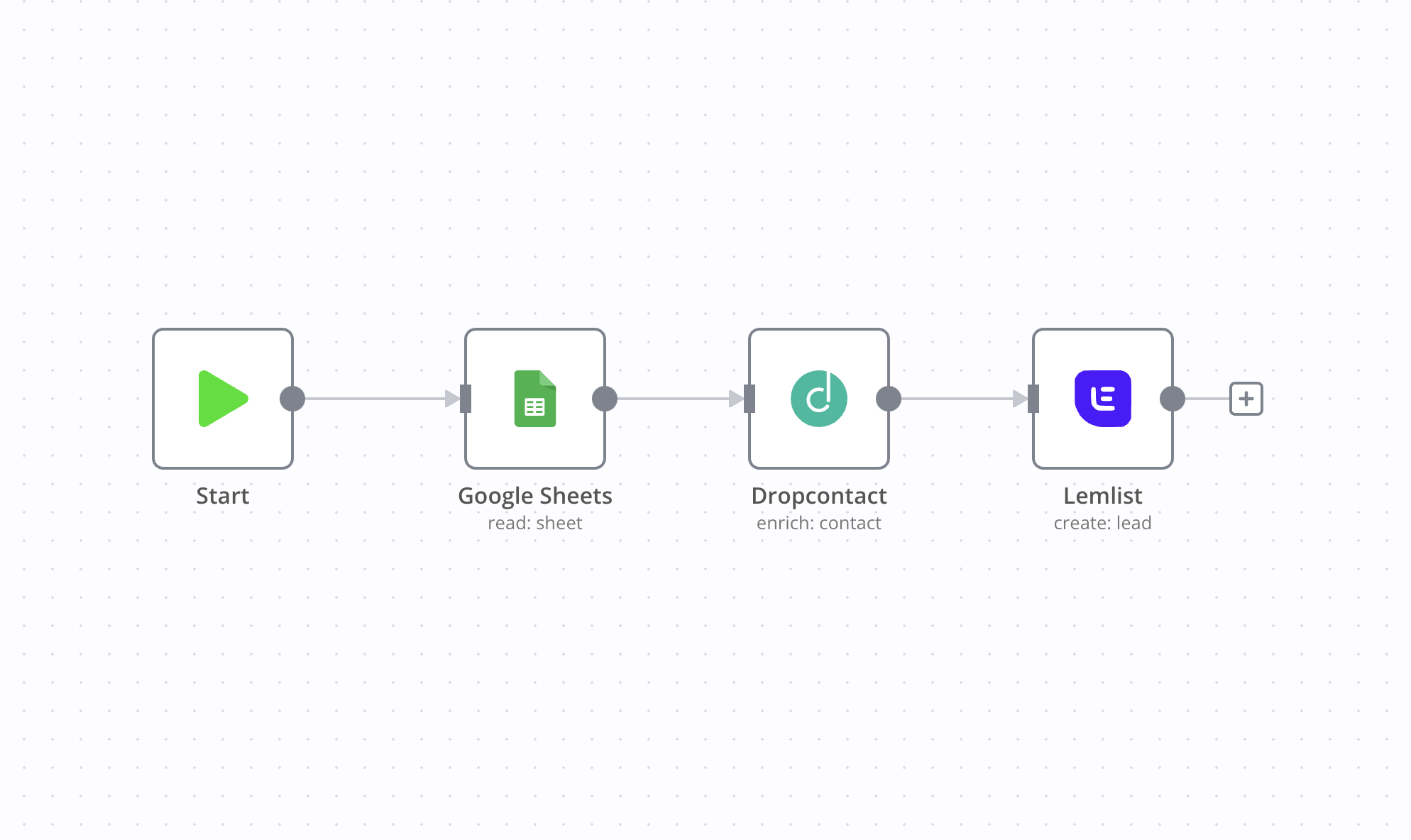
Below are the key components that make n8n an attractive proposition for B2B organizations:
1. Node-Based Visual Editor
Each node in n8n represents an action or step—like sending an email, querying an API, or transforming data. By combining nodes in a drag-and-drop canvas, you can develop intricate workflows that incorporate branching logic, loops, or parallel processing. This visual paradigm bridges the gap between no-code ease of use and developer-level customization.
2. Extensibility Through Custom Nodes
Because n8n is open source, you’re not restricted to built-in integrations. If your company relies on a niche accounting tool or a proprietary CRM, your developers can construct a custom node specifically for that software. This approach eliminates the need for workaround solutions or waiting on external vendors.
3. Deployment Flexibility
- Docker: A container-based environment is ideal for organizations that want a quick, reproducible deployment method. You can set up multiple instances to handle large workloads or separate development and production environments.
- Kubernetes: Suited for enterprises looking to orchestrate numerous containers and scale horizontally as demands grow.
- Bare Metal/VM: If your security policy requires absolute control over hardware, you can install n8n on dedicated servers or virtual machines inside your data center.
4. Integration with APIs, Webhooks, and GraphQL
n8n accommodates REST APIs, GraphQL, and webhook triggers. This breadth of support ensures it can act as a central hub for virtually any tool stack, including mainstream SaaS offerings (like Slack, HubSpot, or Salesforce) and specialized systems with lesser-known or custom APIs.
5. Flexible Triggering Mechanisms
- Time-Based (Cron): Schedule workflows to run at predefined intervals (e.g., nightly data syncs).
- Event-Driven: Initiate workflows automatically when specific events occur, like when a new lead enters your CRM.
- Manual: Trigger workflows on an as-needed basis, ensuring you remain in control of sensitive or resource-intensive tasks.
6. Advanced Data Manipulation
n8n handles splitting, merging, mapping, and format conversion—from JSON and XML to CSV. This is critical for B2B workflows that frequently deal with specialized file types or large volumes of structured data (e.g., purchase orders, product catalogs, or compliance documents).
7. Role-Based Access and Credential Management
When dealing with multiple teams, confidentiality is key. n8n supports role-based access control (RBAC), letting you define who can view, edit, or run workflows. You can also manage credentials securely, ensuring sensitive data—like API keys and authentication tokens—are encrypted and only accessible to those who need them.
How n8n Stacks Up Against Other Platforms
The market for automation tools includes consumer-friendly solutions like Zapier, mid-level automation services such as Make (formerly Integromat), and enterprise-focused platforms including Workato and Microsoft Power Automate.
Cost and Pricing Models
- n8n: Offers both a free, open-source model (where you handle hosting) and a paid cloud service. The bulk of your operational costs typically stem from your chosen hosting environment.
- Zapier: Uses a task-based pricing model. While user-friendly, costs can skyrocket for businesses with complex or frequent workflows.
- Make: Employs an operation-based model, which can also escalate in price if you have many or long-running processes.
- Enterprise Options (Workato, Power Automate): These solutions often bundle extensive features and SLAs but can be cost-prohibitive for smaller firms or those with fluctuating automation demands.
Data Control
- n8n: Allows data to remain entirely under your control via self-hosting.
- Zapier/Make: Data flows through their respective infrastructures, which might conflict with rigorous compliance requirements.
- Enterprise Platforms: Typically offer robust compliance features but at an added cost.
Flexibility and Customization
- n8n: High. Open-source code and custom nodes give you near-limitless adaptability.
- Zapier/Make: Moderate. You rely on built-in modules or community additions, which might not cover every scenario.
- Enterprise Platforms: Varies. They can be flexible but often lock advanced features behind premium tiers.
Learning Curve
- n8n: While visually intuitive, setting up complex or large-scale workflows may require technical know-how, especially for custom node development.
- Zapier: Easy to learn for simple tasks but limited for advanced logic.
- Make: More advanced than Zapier but still closed source.
- Enterprise Solutions: Typically robust but can overwhelm smaller teams without dedicated tech support.
Practical Use Cases in B2B
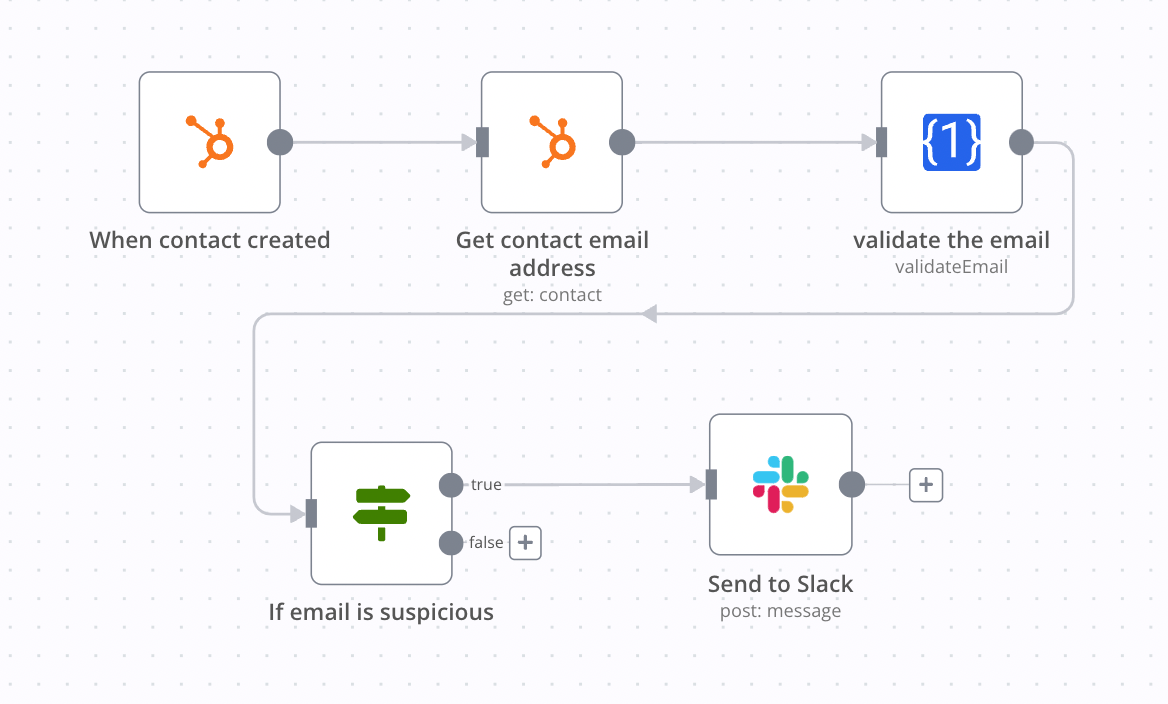
Below are realistic, high-value workflows that illustrate n8n’s potential to bring tangible returns to B2B organizations.
1. Employee and Contractor Onboarding
Problem: Manually creating accounts across different platforms—email, project management, billing, and communication channels—can be tedious and error-prone.
n8n Solution: A unified workflow that triggers when a new hire is approved in the HR system:
- Sets up a Google Workspace account.
- Adds the user to Slack channels relevant to their department.
- Provisions accounts in QuickBooks or other financial software if needed.
- Sends a welcome email with login information and relevant documentation.
2. Customer Lifecycle Automation
Problem: Scattered processes across multiple SaaS products can lead to missed follow-ups, neglected upsell opportunities, and inconsistent client experiences.
n8n Solution: Integrate your CRM (e.g., Salesforce) with marketing automation tools (e.g., HubSpot) and project management platforms:
- Sync new leads in real time, ensuring a consistent database.
- Automate drip email campaigns based on lead status or deal stage.
- Kick off internal tasks in Asana or Trello when a deal closes, ensuring smooth handoff from Sales to Operations.
3. AI-Enhanced Document Processing
Problem: Teams often deal with large volumes of unstructured data—like client requests, survey responses, or support tickets.
n8n Solution: Integrate with Natural Language Processing (NLP) services (e.g., OpenAI, Amazon Comprehend) to:
- Classify or tag incoming tickets by topic or urgency.
- Extract key insights (e.g., sentiment analysis) to help your team prioritize outreach.
- Auto-generate summary reports for internal or client review.
4. E-commerce and Inventory Sync
Problem: Sellers with multiple sales channels risk overselling if inventory levels don’t sync.
n8n Solution: Centralize inventory data by:
- Retrieving product stock levels from Shopify, WooCommerce, or Amazon.
- Merging data into a master database.
- Adjusting stock levels across all platforms and sending alerts when items run low.
5. Data Warehousing and Analytics
Problem: Key metrics often reside in multiple siloed systems—such as Google Ads, Stripe, and your CRM.
n8n Solution:
- Schedule workflows that pull data from each system on a regular basis.
- Normalize and load this data into a data warehouse (e.g., BigQuery, Snowflake).
- Generate advanced BI dashboards that help stakeholders make data-driven decisions.
6. Advanced Event-Driven Sales Alerts
Problem: High-value leads sometimes go unnoticed if sales reps aren’t promptly informed.
n8n Solution:
- Monitor marketing automation platforms (like HubSpot) for high-scoring leads.
- Immediately send Slack or SMS notifications to the relevant sales rep.
- Log the event in your CRM for accountability and transparency.
Implementation Details
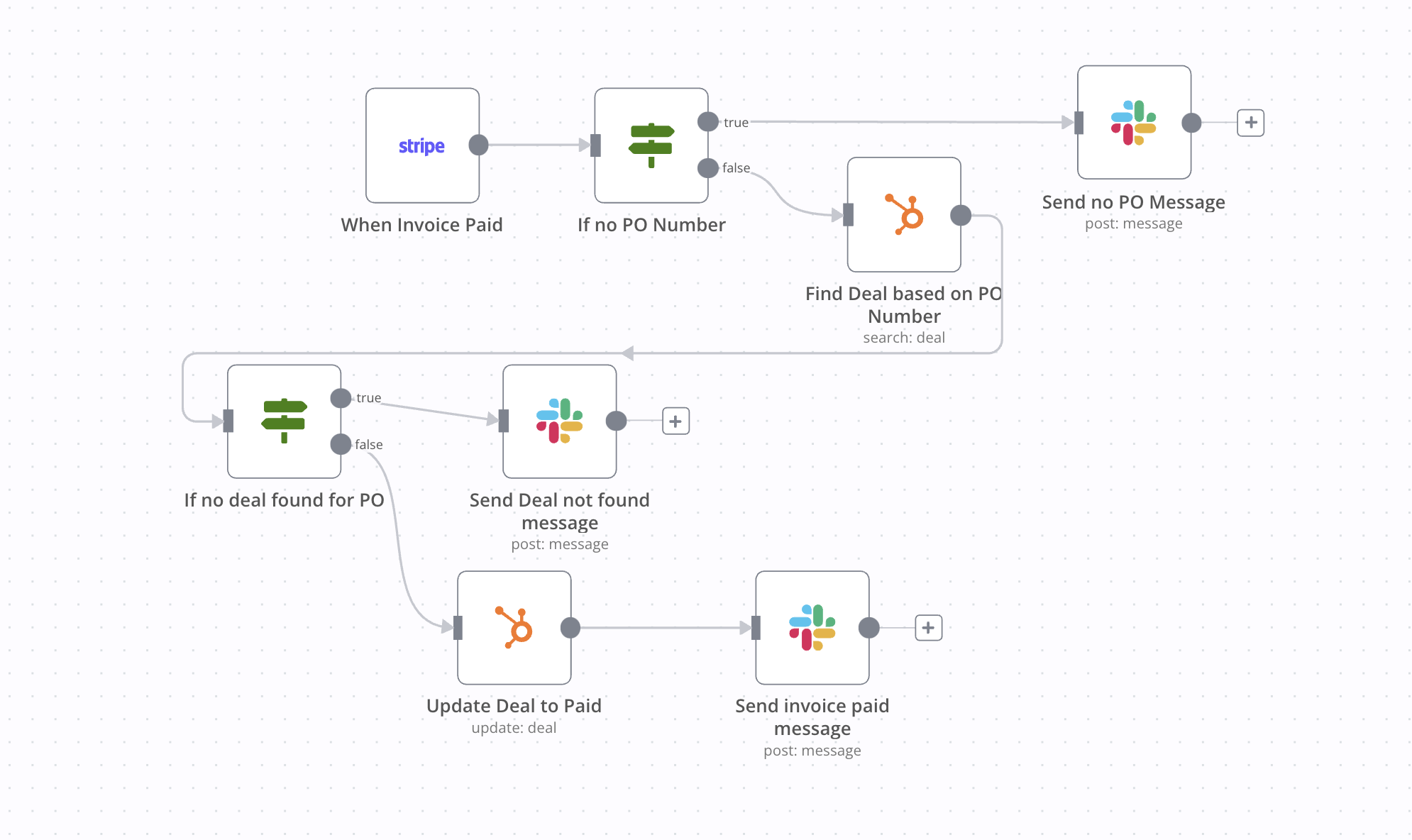
Whether you’re adopting n8n for a single workflow or across your entire organization, careful planning and execution will amplify results.
1. Hosting and Deployment
Docker: Easiest starting point. Run docker-compose and spin up n8n in minutes.Kubernetes: Ideal for large organizations that demand load balancing, rolling updates, and seamless horizontal scaling.
Virtual Machines or Bare Metal: Grants full control over hardware and security policies, common in industries like finance or government.
2. Security and Compliance
SSL/TLS: For secure data transit, especially crucial if you handle sensitive client or financial information.Access Control: n8n supports granular permissions so you can limit who can edit or launch workflows.
Regulatory Frameworks: Self-hosting often simplifies compliance with GDPR, HIPAA, and other regulations, as you have more control over data handling.
3. Error Handling and Observability
Retries and Timeouts: Configure nodes to auto-retry in case of temporary API failures or network issues.Branching: Send failed tasks to alternate paths (like error logs or Slack notifications) for quick remediation.
Logging: Keep comprehensive logs of each node’s input and output for audits, debugging, or metrics.
Monitoring Integration: Tools such as Prometheus or Grafana can hook into n8n for advanced performance monitoring.
4. Scalability Considerations
Queue Systems: If you expect heavy loads, you can incorporate queueing (e.g., Redis) to manage bursts of incoming tasks.Load Balancing: Multiple n8n instances behind a load balancer can process workflows in parallel.
Database Selection: By default, n8n uses SQLite, which is fine for smaller use cases. For production-level usage, you may opt for PostgreSQL or MySQL.
5. Testing and Staging Environments
Isolate Changes: Maintain a staging environment where you can test new workflows or updates.Version Control: Consider storing workflow configurations in Git or another system, enabling rollbacks and collaboration.
Continuous Integration: Teams with DevOps pipelines can integrate n8n changes into a broader CI/CD process.
Best Practices for Adoption
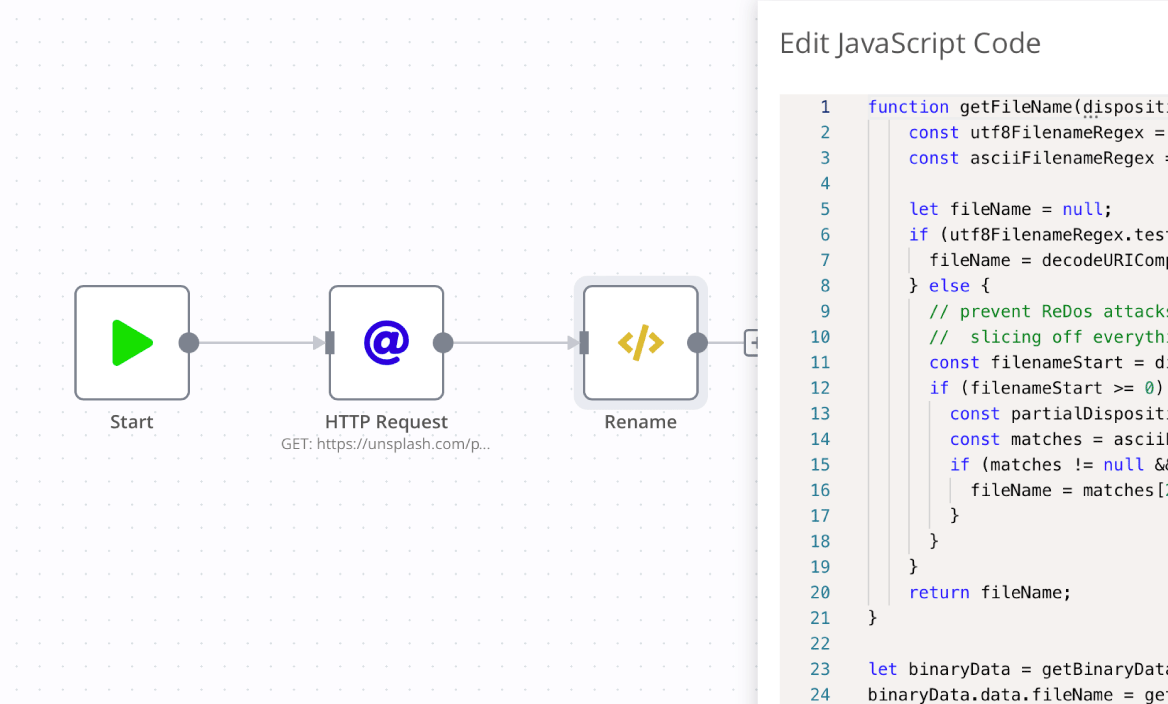
- Start Small, Think Big: Kick things off with a single, high-impact workflow—like onboarding automation—then expand as you see returns.
- Document Thoroughly: Each node and workflow logic step should be clearly explained, ensuring new employees can quickly grasp the ecosystem.
- Leverage the Community: The n8n forums, GitHub repositories, and user groups can provide node templates, best practices, and troubleshooting tips.
- Implement Rigorous Testing: For complex workflows, create test cases that simulate real-world data variations. Regularly review logs to catch performance bottlenecks.
- Prioritize Security: Use environment variables for sensitive credentials, restrict network access to critical endpoints, and enforce strong user authentication.
- Establish Monitoring and Alerting: Connect n8n to Slack or email for quick notifications if a workflow fails, so your team can respond instantly.
-
Plan for Scalability: If you anticipate rapid growth, design workflows that can scale gracefully—minimizing single points of failure and building in concurrency where appropriate.
What to Watch Out For
- Technical Proficiency: While n8n offers a user-friendly interface, advanced workflows or custom node development might require coding skills or familiarity with APIs.
- Community-Driven Support: Major bug fixes and new features sometimes hinge on community contributions unless you opt for n8n’s paid plans.
- API Rate Limits: Keep an eye on how often you’re calling external APIs. High-volume triggers can quickly run into daily or monthly quotas.
- Resource Allocation: CPU, RAM, and storage requirements can grow with complex workflows—especially those processing large data sets.
- Integration Gaps: If no API or workaround (like RPA) is available, connecting older or proprietary systems might require more creative solutions.
Software Costs and Additional Considerations
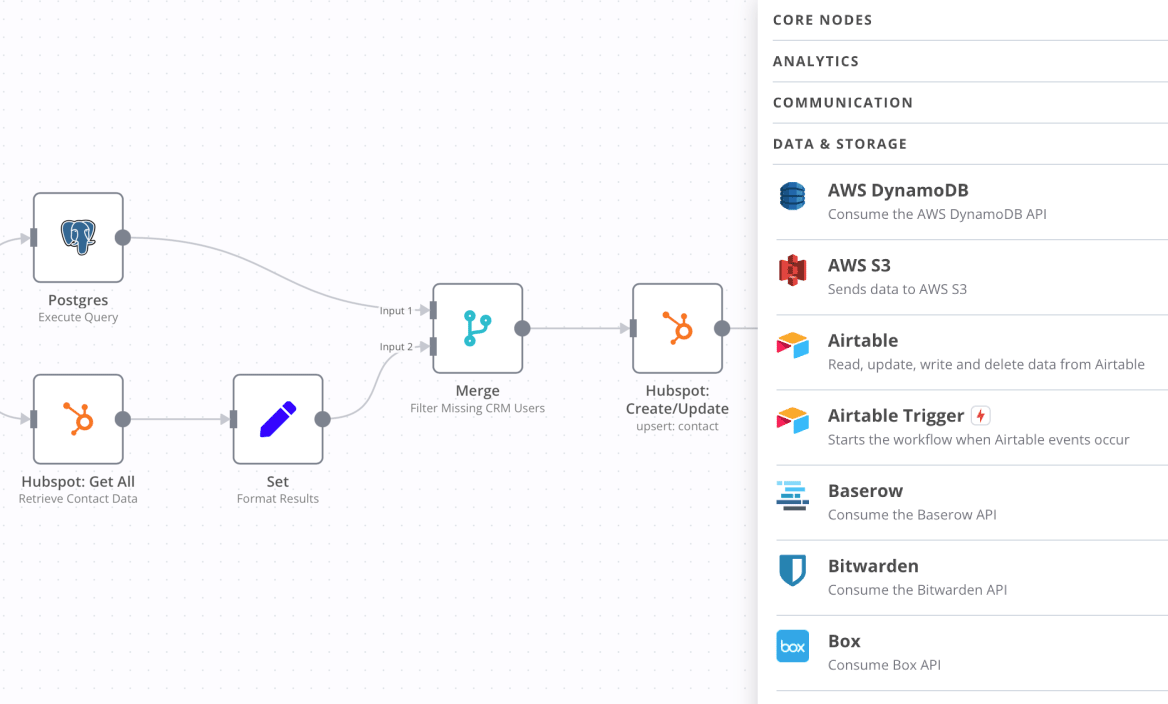
When it comes to implementing automation, n8n’s open-source model offers unique cost advantages over traditional SaaS platforms. However, total cost goes beyond licensing alone. Below are key factors to keep in mind:
1. Hosting Expenses
- Self-Hosted: You’ll need infrastructure, whether on-premise or cloud-based. This could involve costs for servers, storage, and backups.
- Managed Cloud: If you use n8n’s cloud service, you pay subscription fees, which may scale according to workflow complexity and usage.
2. Development & Customization
- Internal Expertise: If you have an in-house DevOps or engineering team, they can often handle integrations and custom node creation.
- External Consultants: If your team lacks specialized knowledge, you may opt to hire consultants or agencies. Fees vary based on scope, complexity, and project timelines.
3. Third-Party API Usage
- Pay-Per-Use: Some APIs (e.g., OpenAI, mapping services) charge based on queries or data volumes. Make sure to forecast usage to avoid bill surprises.
- Rate Limits: Even if an API is free, it may enforce daily or monthly call limits that could require a paid tier if your volume is high.
4. Integration Licensing
- Paid SaaS Tools: If you’re using Salesforce, HubSpot, or other paid platforms, each may have its own licensing costs that factor into your overall budget.
- Premium Connectors: Certain specialized services may charge extra for advanced features or priority support.
5. Maintenance & Support
- Ongoing Maintenance: Servers, Docker containers, and code repositories require periodic updates, security patches, and performance tuning.
- Support Plans: While the open-source community is helpful, official n8n support or enterprise plans can provide faster response times.
- Training: Equipping your staff to manage and expand workflows is crucial, which might involve internal training sessions or structured workshops.
6. Hidden Costs
- Opportunity Cost: A less efficient or poorly architected automation system can cost you in lost time, employee frustration, and missed business opportunities.
- Complexity Overload: Over-automating or creating convoluted workflows can lead to confusion and troubleshooting headaches. Simplicity often saves money in the long run.
Why This Matters
Understanding true total cost helps you set realistic budgets and timelines. A cheap or free license won’t necessarily translate into a cost-effective solution if integration, development, and maintenance fees are prohibitively high. Conversely, even modest investments in consulting or advanced features can be worthwhile if they unlock greater efficiency or revenue.
AI Agents and Intelligent Automations with n8n
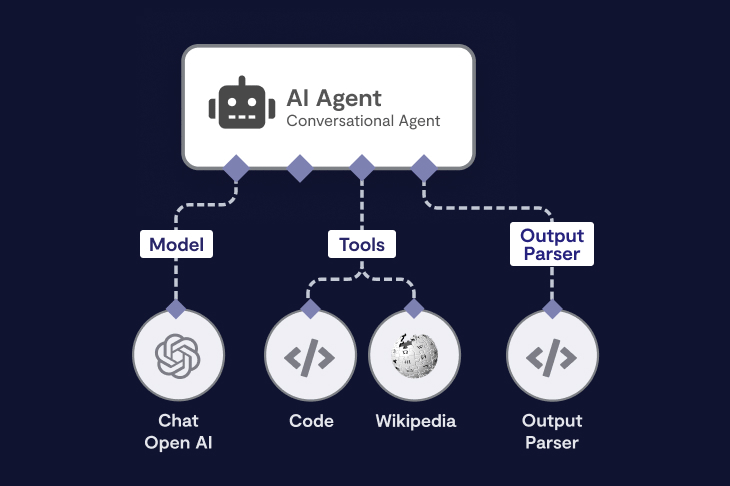
Artificial intelligence (AI) is reshaping how companies approach automation. Beyond simple “if-then” workflows, AI agents can interpret data, learn from interactions, and even make decisions on behalf of users. When combined with a flexible platform like n8n, these capabilities can move you from basic task automation into truly intelligent automations.
1. What Are AI Agents?
An AI agent is a piece of software that uses algorithms—often rooted in machine learning or natural language processing—to perform tasks that traditionally require human-like reasoning or decision-making. Unlike rigid, rules-based systems, AI agents can adapt to new information or changing conditions, refining their actions over time.
2. Why Integrate AI Agents with n8n?
- Dynamic Decision-Making: Instead of predefining every logic step, you can offload decision points to an AI model. This is useful for processes like lead qualification, content recommendations, or anomaly detection in data.
- Natural Language Processing (NLP): With built-in or custom nodes for AI services (e.g., OpenAI, Hugging Face, Amazon Comprehend), you can classify incoming data, generate summaries, translate text, or extract insights—all within a single n8n workflow.
- Workflow Expansion: Use AI to decide the next step in a workflow. For instance, if a prospect’s email suggests urgency, the AI agent could route that lead to a high-priority sales queue.
3. Common AI-Driven Use Cases
- Customer Support: Triage inbound tickets using sentiment analysis and auto-routing. If a ticket is negative or urgent, escalate it; otherwise, provide self-help resources.
- Marketing Personalization: Segment email campaigns or website content based on user behavior and preferences identified by AI models.
- Fraud Detection: Monitor transactions, flag suspicious behavior, and alert staff or automatically pause orders.
- Content Generation: Leverage AI to draft social media posts, blog outlines, or product descriptions, then feed that text into your marketing workflows.
4. Technical Setup in n8n
- AI Nodes: You can connect to AI services via REST APIs or specialized nodes. For instance, you might have an “OpenAI Node” that submits prompts and retrieves responses.
- Prompt Engineering: Ensure you craft effective prompts if you’re using large language models (e.g., GPT). This can involve providing context, examples, and specifying output formats.
- Data Passing: Upstream nodes can gather and format data (like user queries, product information, or conversation history), which is then passed to the AI node. Downstream nodes handle the AI’s output—whether that’s a classification, a piece of text, or a recommendation.
- Response Validation: AI predictions aren’t always correct. You can implement a validation layer in n8n to detect anomalies or ensure outputs meet certain criteria (e.g., no more than 200 words, no offensive language).
- Feedback Loops: For continuous improvement, consider storing AI outputs and user feedback. Over time, you can retrain or fine-tune your models to yield better performance.
5. Potential Pitfalls and Considerations
- Cost Management: Some AI services charge per API call or by token usage (OpenAI’s GPT-based models). Keep an eye on consumption, especially for high-volume workflows.
- Data Privacy: If you’re sending sensitive information to an external AI, confirm the vendor’s data handling policies. In compliance-driven sectors, self-hosting or on-premise AI solutions might be necessary.
- Model Accuracy: AI predictions can be imperfect. Building robust fallback processes and QA checks is crucial.
- Maintainability: Updating or switching AI models can introduce complexity. Document your AI integration steps and maintain version control for reproducibility.
6. Unlocking the Next Level of Automation
By embedding AI agents into n8n workflows, you move from static process automation to adaptive, context-aware systems that can:
- Dynamically prioritize tasks.
- Generate or transform content on the fly.
- Predict outcomes (like churn probability) and take proactive steps.
In short, AI + n8n can help your organization tackle more ambitious challenges while reducing the manual oversight needed for routine tasks. The ability to orchestrate data ingestion, AI processing, and multi-step workflows all in one platform opens a new world of intelligent automations.
Case Study Spotlight: Real-World n8n Deployment

Consider a mid-sized consulting firm struggling with client onboarding. Each time they signed a new client, team members had to:
- Send Contract: Email a contract for e-signatures.
- Create Project Folders: Manually set up folders in Google Drive.
- Provision CRM Records: Build out new records in Salesforce.
- Manage Billing Setup: Generate initial invoices in QuickBooks.
- Add to Communication Channels: Invite the client to Slack channels for project collaboration.
Pain Points:
- Delayed billing cycles from missed QuickBooks entries.
- Inconsistent record creation in CRM due to human oversight.
- Extended onboarding times because of manual tasks.
n8n Implementation:
- A single workflow triggered whenever the sales team moved a lead to “Closed-Won” in Salesforce.
- Each node represented a discrete step: sending a contract request via an e-signature API, provisioning a Google Drive folder, creating tasks in Asana for the project team, and more.
- Error handling nodes alerted an operations manager via Slack if any step failed—ensuring quick fixes.
Outcomes:
- The onboarding process shortened from days to a matter of hours.
- Billing got processed more promptly, improving cash flow.
- Internal efficiency soared, with the sales team focusing on closing more deals rather than coordinating back-end tasks.
How Our Company Helps You Succeed
Implementing n8n effectively can mean significant ROI—but reaching that point often demands guidance from experts who understand both automation and the nuances of B2B operations. That’s where we come in. Our team specializes in evaluating your current systems, identifying bottlenecks, and designing end-to-end workflows that unlock the full potential of n8n.
Our Unique Approach
- Discovery and Strategy: We begin by mapping out your existing processes, pinpointing tasks that yield the highest ROI when automated.
- Architecture and Design: Our consultants then craft a robust solution architecture, selecting the right hosting strategy (cloud vs. self-host), ensuring compliance, and designing workflows that align with your strategic objectives.
- Implementation and Customization: Whether it’s building custom nodes or integrating RPA solutions for legacy tools, we handle the technical heavy lifting so your team can focus on core business activities.
- Testing and Optimization: We rigorously test workflows under real-world conditions, refining them for performance, reliability, and security.
- Ongoing Support and Training: Post-launch, we remain at your side, offering continuous support, upgrades, and training sessions so your team feels empowered.
Why Choose Our Expertise
- In-Depth B2B Knowledge: Our extensive background in B2B environments—spanning marketing, sales, IT, and finance—ensures we understand the unique challenges your organization faces.
- Technical Mastery: From writing custom code for advanced nodes to optimizing containerized deployments, our team has the technical chops to meet complex requirements.
- Holistic Solutions: We believe in end-to-end automation strategies, not just piecemeal tasks. Our holistic mindset drives us to design workflows that integrate seamlessly with your existing operations.
- Scalable Partnership: Whether you’re a smaller business testing the waters of automation or a large enterprise ready to deploy n8n across multiple departments, we can scale our services to match your needs.
Ready to explore how automation can transform your operations? Get in touch with our team, and let’s discuss your unique challenges and objectives.
Conclusion
n8n stands out as a flexible, open-source solution in a field dominated by proprietary platforms. By offering a visual workflow editor, wide-ranging integration support, and the freedom to self-host, it provides B2B companies unparalleled control over how and where they automate. When combined with AI services and robust data transformation, it can handle processes far beyond the reach of basic “if-this-then-that” automation tools.
Still, the road to seamless automation requires clear strategy, careful planning, and skilled execution. From deciding on hosting to constructing error-proof workflows, each step presents its own challenges—and opportunities. That’s why leveraging experienced partners who understand the intricacies of B2B automation can make all the difference.
If your organization seeks to streamline operations, gain deeper insights, and maintain tighter control over data—while also reducing administrative burdens—n8n might be exactly what you need. And if you’re looking for guidance, expertise, and a smooth path to success, our company is here to help. We’re committed to crafting automation strategies that empower you to focus on innovation, growth, and delivering exceptional value to your customers.



