How to Run a Perfect Marketing Meeting in 2021
How to Run a Perfect Marketing Meeting in 2021
The perfect marketing meeting.
Of the hundreds of companies I’ve spoken with, that have either adopted or tried to adopt EOS, the element of the system that most often gets positive feedback in the first 30 days is their trademarked Level 10 meeting. For those unfamiliar, an “L10” meeting is structured as follows:
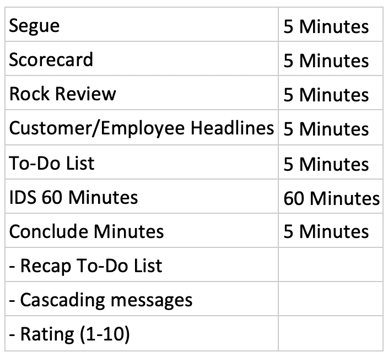
Considering the proprietary language they use, it may be difficult to follow. Let me outline the format in layman’s terms…
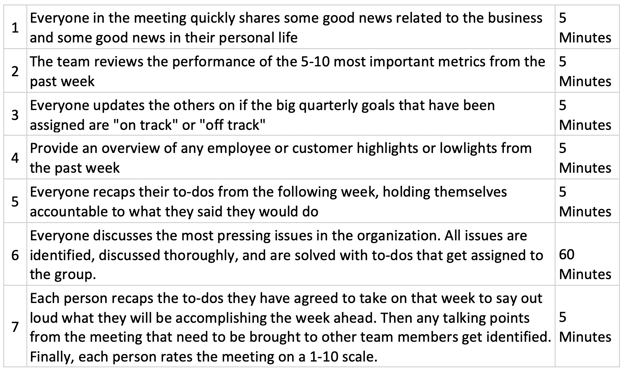
The ability to hold a Level 10 meeting comes down to having the right preparation. Do you have your quarterly goals outlined? Have you thought of and identified issues that need to be discussed? Do you know your most important metrics and have them organized in a scorecard?
Without these elements, the meeting doesn’t work.
A great marketing meeting should be the same. Whether you’re an internal team or engaged in an agency/client relationship, you have to do the prep work. This is why we built some of these foundational tools into our Purposeful Marketing platform.
However, marketing meetings are not the same as leadership meetings. For one, organized marketing meetings do not need to take an hour and a half. Employee/customer headlines are irrelevant and the segue wastes time. Additionally, it’s not specific enough for marketing efforts to be as effective.
This is why we’ve modified the concept for a “Marketing 10” to look like this:
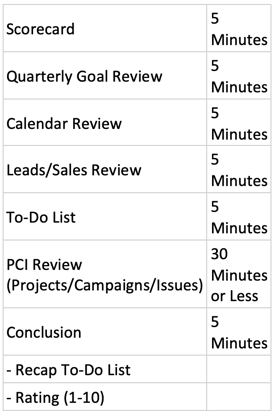
As I alluded to earlier, to run a meeting like this, you need six foundational elements laid out:
- Scorecard: Have we identified the 5-10 data points (with a weekly goal attached to them) that need to be tracked and analyzed each week?
- Quarterly Goals: Do we know the five things we need to get done this quarter?
- Calendar: Do we have our project calendar, event calendar, and content calendar integrated into a single visual so we can take a look at the week ahead?
- CRM/Sales Report: Do we have a visual pipeline or sales report that can show us how our efforts are affecting the growth?
- PCI List: Do we have our projects, campaigns, and any issues going on with our work prioritized in a list that everyone can update?
- Accountability Hub: Do we have a visual place where we can review our projects, tasks, and campaign status? Can we see the to-dos we have assigned for ourselves and teammates?
Once you have these elements, you can run a perfect marketing meeting. But how do you get them? It’s easier than you think.
Scorecard
This can be a simple spreadsheet (see this template and duplicate it for yourself). Additionally, if you’re not sure the metrics you need to build out to begin, you can also review this article on How to Determine Your Most Important Metrics.
Quarterly Goals
Staying focused can be difficult. There’s always a new idea, technology, or possibility that steer us in a new direction. But when we break down our goals into the five things we want to accomplish in the quarter, it ensures that our week-to-week work is serving the greater mission at hand. Teams should set quarterly deadlines for their goals and review accordingly. After review, a new set of goals should be developed for the quarter. This can be done in a project management tool, whiteboard, Word doc, spreadsheet, etc. Whatever works for you. Just know that wherever you put it, make it visible to your team as it relates to their day-to-day work.
Calendar
There are three segments a great marketing calendar should have:
-
Project
Every team or agency needs to know who is working on what, the deadlines, the progress, the completion stage, etc.
-
Event
Whether these events are occurring in person or online, teams need to highlight important events.
-
Content
Whether it’s your blog, email, social media, YouTube channel, or any other distribution platform, everybody needs to know the due dates and the publish dates.
So how do you organize all of these? Well, one way is to adopt one of the 2,401 project management software applications that exist and create projects that integrate with your Microsoft 365, Apple iCloud, or Google Calendar applications. This helps you organize the accountability of the person in charge of the project, event, or content getting published.
There are ways to utilize the simple tools each of the calendars mentioned above can offer. For projects, you can create one calendar called “Projects” and add only “All-Day Events” to map out a project. You can create another calendar called “Events” and simply put the events in there. And for your “Content” calendar, you can add due dates and publish dates accordingly as well. Invite all team members who are applicable, and make sure they can be seen together.
The point of a calendar with all of these elements is to be able to take a snapshot of a week and see where everything is at. A visual overview of the projects, events coming up, or where your content stands helps keep the whole team organized.
CRM/Sales Report
For B2B companies utilizing a CRM for demand generation, lead nurturing, and sales organization, this should be an easy report or pipeline snapshot. If you’re not utilizing a CRM for your sales and growth efforts and want to begin with something simple and effective, we would recommend HubSpot, as it’s easy to adopt and easily integrates with your marketing efforts.
For B2C companies, particularly those tracking online sales, you hopefully should have your Google Analytics goals set up and have them available to cross-reference with your Shopify or Magento reports.
Regardless of your setup, this is the moment to review your weekly effectiveness. Do you need good leads each week? Well what did you get, what deal stage are they in, and what can we forecast? Are you trying to sell online? How many sales came in the past week? From what sources? What can we learn from these?
By having everyone review and talk about the effectiveness, we will allow the data to dictate our behavior. If something isn’t where we want it to be, then what “to-do” will we add this week to try to get it moving in the right direction?
PCI List
Much like the Scorecard, this can be a simple Google Doc or spreadsheet. It’s simply the place where you can prioritize the agenda items at hand in a given week. Project updates, campaign needs, problems that you are encountering – they all go on this list.
Unlike the traditional “Issues” list used in EOS, this time is more spent getting feedback on campaigns, creative, and projects than it is dissecting “what’s not working to the fullest.”
With that said, if there are problems, this is the time to discuss those, too. The end goal of this time of the meeting is to give to-dos to all parties involved to push the work ahead. It’s just a different path to travel for marketing meetings than it is leadership meetings.
Accountability Hub
Many companies adopt tools like Asana to serve as a project management tool, calendar, and ultimately, an accountability hub. There’s a lot of good tools out there that can help but having a complete Accountability Ecosystem that organizes all the elements mentioned above does not currently exist.
If you review each element, you’ll see possibilities everywhere – spreadsheets, Microsoft 365, Asana, etc. Things can get unorganized. While we wait for the technology to keep up (or in ATAK’s case, while we work on building the technology ourselves), a simple way to keep everything organize would be in a weekly email. The email would outline each section of the meeting and have a link to the appropriate place to review together. Make sure to utilize a screen share whether this meeting is in person or online so each element can be collectively visualized.
It’s a simple, but an organized way to keep yourself accountable to the meeting format.
Take Me Through A Meeting!
Let’s conclude with a quick rundown of what the meeting would look like for a B2B company. The company being marketed is a contract manufacturer of soap. We’ll call them Best Suds. The company marketing them will be ATAK Interactive, your trusty B2B marketing agency 😉
Within 24 hours of the meeting, ATAK will send out the agenda for the marketing meeting (it stays the same each week) but with links to the updated scorecard, PCI list, etc. The meeting will be conducted over Zoom video conference so we can see each other and then review the screen.
Scorecard – 5 minutes
We’ll start by going over their Scorecard in a Google Doc. We will identify how many leads we helped them generate this week for each persona, how much site traffic came in, our Google Ad CPC, and our Google Ad spend. If something looks off, we’ll throw it down to the PCI list.
Quarterly Goals – 5 minutes
Next, we will review their five quarterly goals and for each of them decide if it is “on track” or “off-track”:
- Get 15 new customers from digital marketing efforts On Track
- Get under a $4 CPC for Ad Campaigns On Track
- Sign one new customer of the persona Titan Tom (aka – a big fish) Off Track
- Hit Deadlines for all creative for upcoming trade show On Track
- Produce a company anthem video and publish to YouTube channel On Track
We decide to add to our Analytics Director’s to-do list to shift budget more towards keywords that would attract a bigger client. Everything else is how it needs to be, so we move on…
Calendar – 5 Minutes
We review a color-coded calendar that breaks down our projects, events, and content. For projects, we see that we have to finish all the trade show booth work by Tuesday of next week. We see there’s a webinar scheduled for Monday when reviewing events. And finally, we have a blog post publishing on Monday, another on Wednesday, an email going out on Thursday, and social posts going on Linkedin Tuesday and Thursday. Everything is approved and ready to go…
CRM/Report Review – 5 Minutes
Using HubSpot, we pull up the Deals section and look at the current pipeline with their sales team. We look at opportunities being nurtured and close to closing and see if there’s any additional educational information we could send their way and automate it to send from one of their sales associates. We see a few areas to help here and add to the Marketing Director’s to-do list to get those automated emails out.
To-Do Recap – 5 Minutes
We quickly review each person in the meeting’s to-do list and identify what did and did not get done. We recognize a to-do assigned to the Analytics Director didn’t get done and he explains to us why, and we realize it was the wrong to-do and there’s a different path we should take. Unfortunately, our pals at Best Suds also missed a to-do to provide feedback on the creative for their upcoming show, and we need to discuss that in the PCI section because the show is coming up quick.
PCI – 30 Minutes
With their trade show weeks away, it is the primary focus of what we review. Our list looks like:
- Automated email workflows for new contacts we meet at shows needs a review
- Shift budget from Google Ad campaign to Custom Facebook Audience campaign
- Creative review for show collateral
- Is the HubSpot pipeline up to date?
- Show deadlines coming up quick. Are we good?
- Video idea for show – needs approval or we can’t do it
- One more blog needed to focus on the benefits of working with us before the show
- How do we get more Titan Tom leads?
- Best Suds needs to be quicker responding and providing feedback based on tight deadlines.
We go through each, solve some problems, and add more to-dos to get our projects moving forward.
Conclusion – 5 Minutes
Each person recaps their to-dos. We are set for the following week. We all rate the meeting differently, ranging from a 7 (“I didn’t come prepared”) to a 10 (“I think we’re ready for this show!).
It’s over. We’ve just completed the perfect marketing meeting and we can’t wait to run it back again next week.



