HubSpot & Monday.com Integration: Benefits, Features, & How To Get Started
HubSpot & Monday.com Integration: Benefits, Features, & How To Get Started
In today's dynamic business landscape, efficient collaboration and project management are essential for success. The HubSpot Monday.com integration seamlessly bridges the capabilities of two powerful platforms, offering a seamless experience for managing customer relationships and project workflows. In this article, we'll explore the dynamics of the HubSpot Monday.com integration, uncover its core features, and outline the specific benefits it brings to project management and customer relationship enhancement. Let's embark on a journey to streamline collaboration, manage projects with precision, and achieve more with ease!
Understanding the HubSpot Monday.com Integration
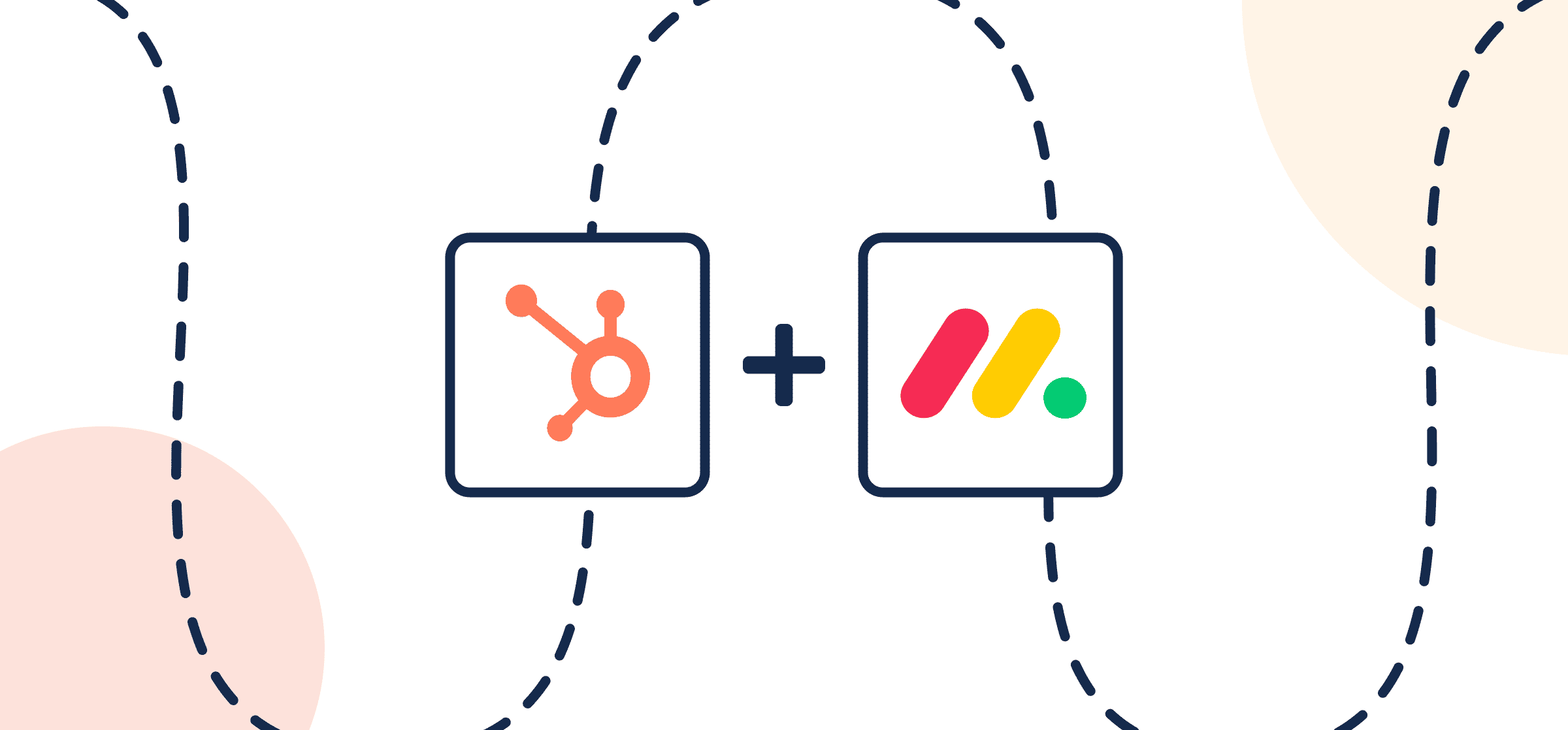
Effective project management and customer relationship management (CRM) are the cornerstones of a successful business. The HubSpot Monday.com integration empowers organizations to excel in both areas by seamlessly connecting their CRM with the robust project management capabilities of Monday.com. This integration ensures that you can efficiently manage projects, streamline collaboration, and gain insights into your customer interactions, all from a single platform.
Project Management at Your Fingertips: The integration allows you to seamlessly manage projects within HubSpot. You can create, update, and track projects without the need to switch between platforms, ensuring that your CRM data remains accurate and up-to-date.
Collaboration Made Easy: Collaboration is a key feature of this integration. You can assign tasks, set deadlines, and discuss project details directly within Monday.com, fostering teamwork, transparency, and streamlined workflows.
Automation for Efficiency: The integration supports automation by allowing you to set up workflows that trigger actions based on specific criteria. This eliminates manual tasks and ensures that your team can respond promptly and effectively.
Data Consolidation: The integration consolidates project and task data within HubSpot, enabling a comprehensive view of customer interactions, project status, and tasks associated with each customer.
Unleashing the Benefits of the HubSpot Monday.com Integration
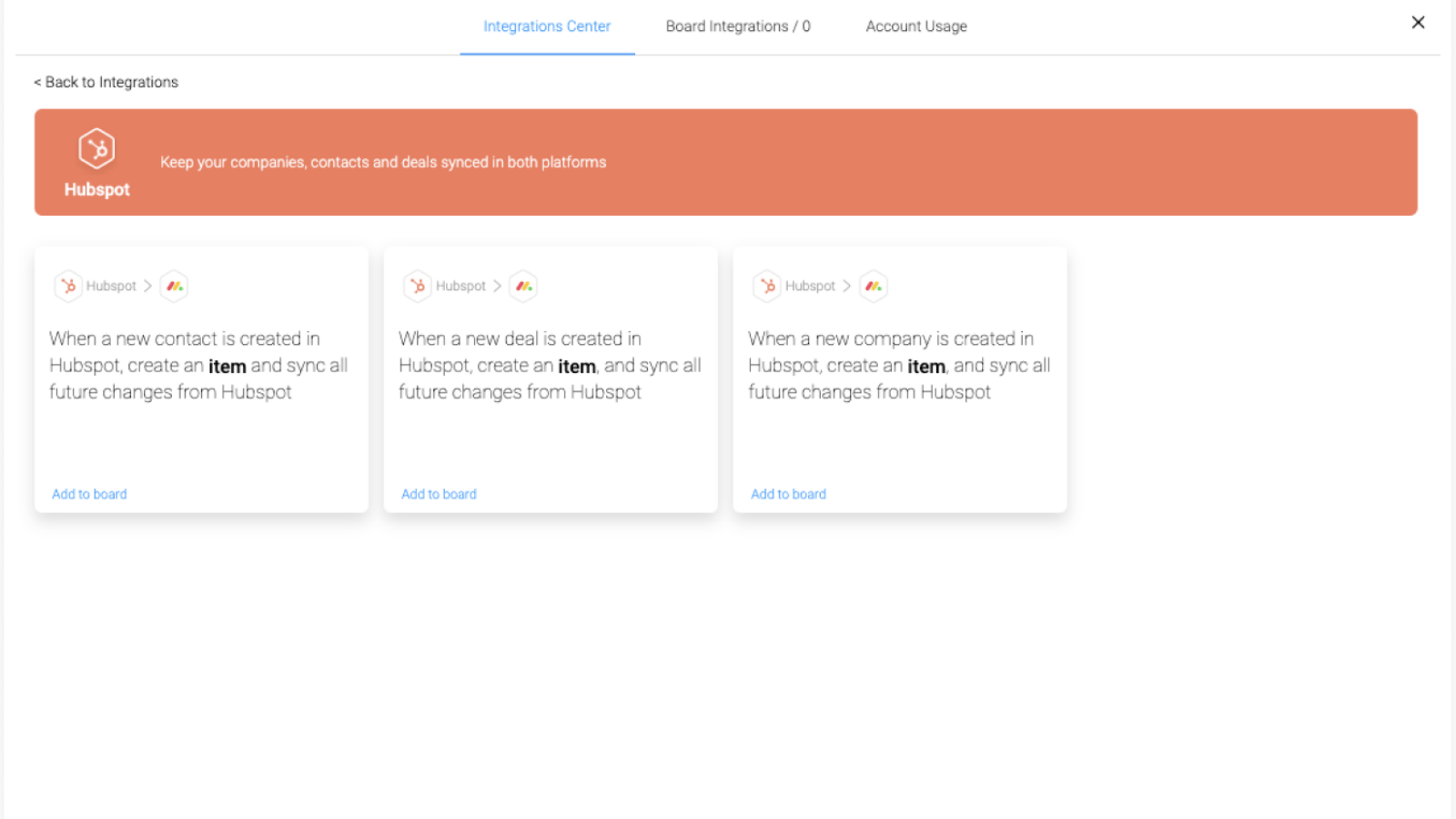
The HubSpot Monday.com integration offers specific benefits that can revolutionize your project management and customer relationship enhancement:
Efficient Project Management: Real-time project updates within HubSpot enable efficient project management. Your team can view, update, and manage projects without switching between tools, leading to enhanced productivity.
Streamlined Collaboration: Collaboration is at the core of this integration. You can create and assign tasks, set deadlines, and discuss project details directly within Monday.com, fostering teamwork, transparency, and streamlined workflows.
Automation for Productivity: Automation workflows ensure that tasks are generated, assigned, and updated seamlessly, reducing manual work and enabling efficient project management.
Data Visibility: Link tasks and projects in Monday.com to HubSpot contacts, providing a comprehensive view of tasks associated with each customer. This enhances customer relationship management and ensures that no opportunity is missed.
Enhanced Customer Engagement: With integrated project management, your team can provide a more personalized and efficient experience for your customers. Customer interactions are streamlined, ensuring that no opportunity is missed.
Key Features of the HubSpot Monday.com Integration
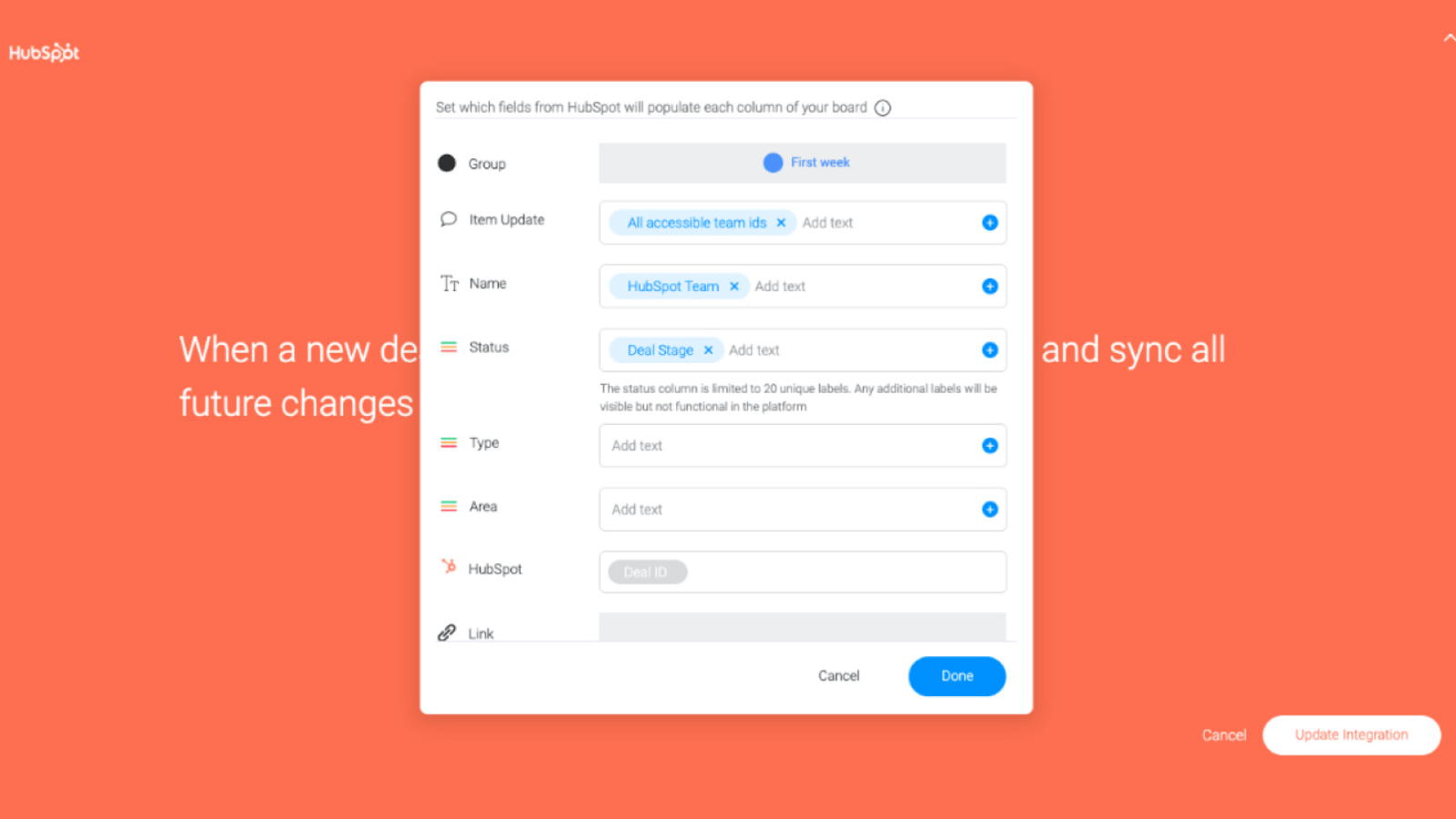
Here are the key features of the integration, highlighting its unique capabilities:
Project and Task Synchronization: Synchronize projects and tasks between HubSpot and Monday.com, ensuring that your team remains aligned and organized.
Collaborative Workflows: Work collaboratively on projects, assigning responsibilities, setting deadlines, and discussing project details directly within Monday.com.
Automated Task Creation: Automate task creation in Monday.com based on specific criteria within HubSpot, reducing manual data entry.
Data Visibility: Link projects and tasks to HubSpot contacts, providing a comprehensive view of tasks associated with each customer.
Getting Started with the HubSpot Chargebee Integration
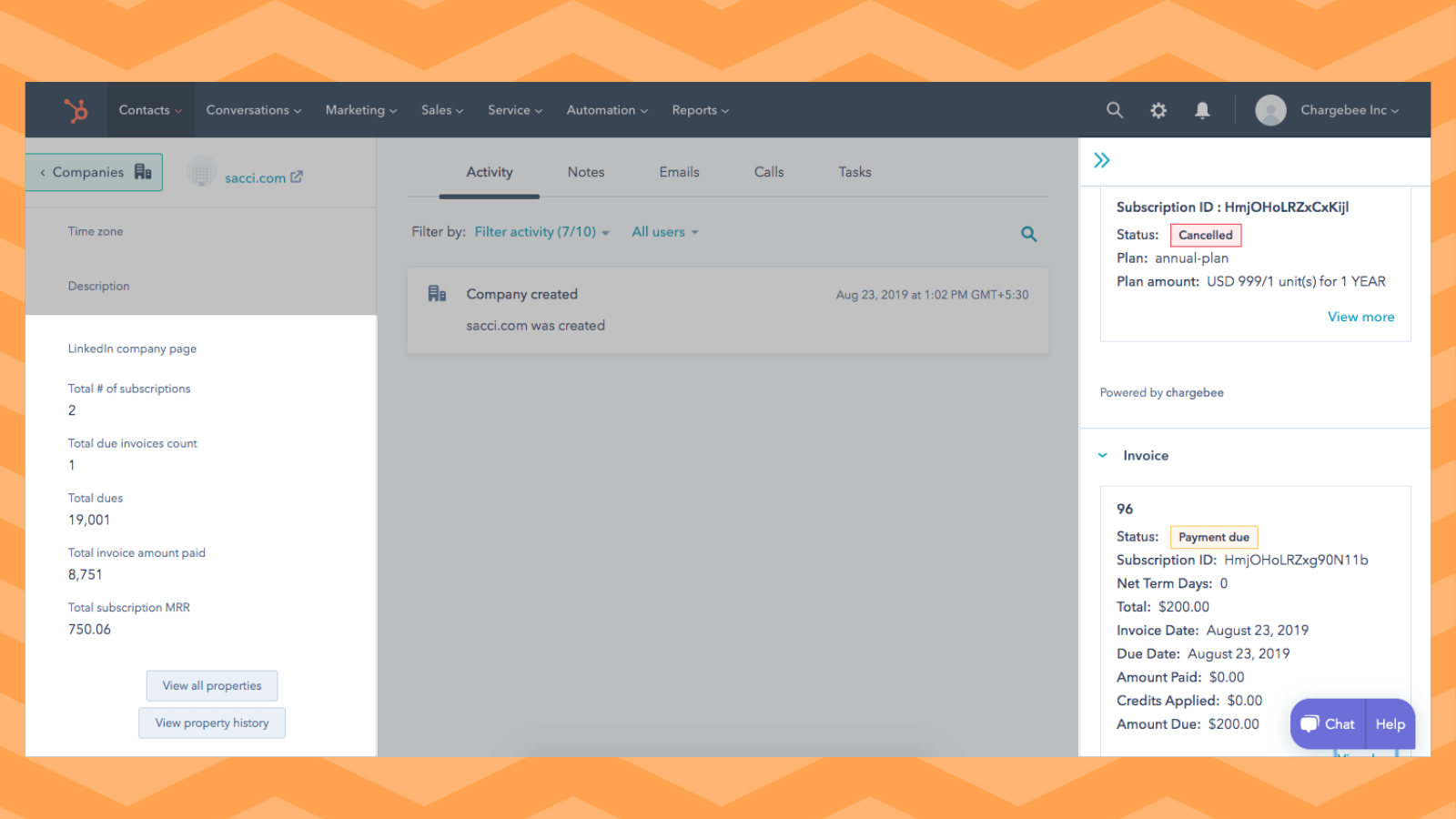
Getting started with the HubSpot Monday.com integration is a straightforward process:
Integration Setup: Begin by accessing the HubSpot App Marketplace and searching for Monday.com. Install the integration to your HubSpot account.
Link Accounts: Log in to your Monday.com account and grant the necessary permissions to establish a smooth data flow between HubSpot and Monday.com.
Task and Project Mapping: Define how tasks and projects will sync between the two platforms. Create rules and criteria to ensure that the right data moves seamlessly.
Automation Rules: Configure automation rules in HubSpot to initiate tasks in Monday.com automatically, ensuring efficient project management and customer relationship enhancement.
Conclusion
The HubSpot Monday.com integration offers a powerful solution for optimizing project management and customer relationship enhancement. By seamlessly connecting HubSpot with Monday.com, you can streamline project collaboration, manage tasks with precision, and achieve more with ease. This integration empowers your teams to work efficiently, improve customer experiences, and drive business growth.



