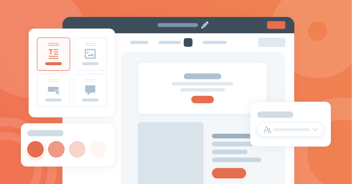Your Guide to Setting Up Your Magento Store for Search Engines
Your Guide to Setting Up Your Magento Store for Search Engines
One of the most critical steps in running a successful eCommerce website is ensuring your store is to set up for Search Engines like Google and Bing properly.
Luckily, if you have chosen Magento for your store’s eCommerce platform, setting it up for search engines is a relatively simple and straightforward process.
Configuring Page Titles and Product Descriptions
Configuring page titles and product descriptions should be your first spring into action as you begin the search engine optimization (SEO) process. Thanks to Magento’s built-in suite of SEO-friendly features, adding titles and descriptions only take a few easy steps.
You don’t need any development skills to optimize your Magento page title. To update your site’s title, just log in to the site backend and navigate through:
Magento > CMS > Manage Pages > Page > General Information > Page Title
Once you’ve gotten that far, it’s just a matter of implementing a handful of SEO basics to create the ideal page title. Keep the following in mind:
- Make sure page titles contain keywords you want to target.
- Write your page titles for users and not for search engines.
- In all honesty, this is the secret to writing titles for search engines.
- Search engines want to help web users find what they’re looking for, so think about them.
- Keep titles short and concise.
- Google looks at the first seventy or so characters of your page title– focus your efforts there.
Optimizing product descriptions is a little different. You should go into as much detail as possible to create a solid, meaningful chunk of content. This simultaneously benefits your site users and the web-crawlers searching for content to use to rank your page. Try to make sure your content is as close to being 100% unique as possible to help make your pages stand out.
Following these tips should give you a proper formula to ensure all of your product’s titles and descriptions are crafted to grab the attention of not just search engines, but potential customer’s as well.
Optimizing Product URLs
URLs: The Rundown
Before jumping into how to optimize product URLs, here’s a quick primer on what they are and why optimization is so important.
URLs (short for Uniform Resource Locators) are also known as web addresses. Sometimes, people think that they’re the same thing as a domain name — they’re not. URLs allow us to navigate the web quickly and efficiently. If it weren’t for them, we’d be stuck typing in the IP address of every page we wanted to visit.
That’s obviously unrealistic. The next best thing, then, is to use URLs as a way to identify where webpages are. Think of them as a home address for the pages they lead you to. URLs contain a significant amount of information in a small amount of space. Standard formatting looks a little something like this:
protocol://domain-name.com/path
Which is broken down easily through a few quick steps:
- Protocol tells browsers how to retrieve information about the web address. The web standard is http:// or https:// (with “s” indicating a more secure option)
- The domain name, which is also known as the hostname, is the readable name of the location where a website is located (usually the title of the website itself)
- Path refers to the smaller pages or subfolders that web users navigate between within the site (product pages, category pages, contact pages, and so on)
If the concept of tinkering with URLs gets your heart racing, we understand! Many brands who rely on Magento for eCommerce capabilities don’t have a dedicated web specialist to help perform tasks like these. If you’re out of your element, there’s no need to worry. Changing the way URLs on your Magento site appear is considered a simple task.
The Optimization Process
All of this lead-in has likely thrown you off, but make no mistake: optimizing your Magento URLs is quick and easy. The key to optimization is getting as close to a clean, easy-to-read version of the domain format above as possible.
Ideally, you should use URLs names which make it obvious as to what content they lead to. This means avoiding “secondary” information like categories in your product details path is usually a good choice. For example, if we’re focusing on optimizing product pages themselves, there’s no need to worry about cluttering your URLs with category information.
Make a conscious effort not to add unnecessary “stop words” to URLs. Take measures to avoid characters (like ” < > # etc.) when possible. Stop words include common filler language like and, but, or, if, and so on.
When using Magento 2, you can also enable SEO-friendly URLs. Simply log into the admin area and navigate through Stores > Configuration > General > Web. From here, click on the SEO tab and select “Yes” from the dropdown menu. This will remove the unsightly “index.php” tag from your product page URLs.
Never forget to keep URLs:
- Definitive
- Concise
- Relevant
- Simple
One note: If you update the URL or an existing site page, you’ll want to make sure to also set up a redirect from the old URL to the new one to ensure you don’t miss out on any traffic to your store.
Setting Up and Generating a Search Engine Friendly Sitemap In Magento
Sitemaps offer numerous benefits to both you and your customers. SEO-aside, they’re a great resource for Google to return to for updated information about changes on your Magento site. This tool helps ensure your content is crawled and indexed properly. Like any other SEO effort, creating a sitemap will help ensure you have the highest likelihood of landing a coveted front-page spot in Google search results.
Setting up a sitemap on Magento is a breeze. You can even fiddle with a few settings in your account and have Magento auto-generate one for you. Magento’s default sitemaps link to each category and product page on your site.
Site owners should view this site map as a table of contents — a little boring, sure, but essential to navigating content quickly and efficiently. All you need to do to set up an auto-generated Magento sitemap is head to the Admin menu and navigate through System > Configuration > Catalog > click to expand > Sitemap > click to expand Search Engine Optimizations > set Autogenerated Site Map to “enable” > Save Config.
You’ll have a few preference-based options to select from during the process, but they’re minimal and easy to understand. You can decide a minimum number of lines per page, for example.
How Partnering with ATAK Can Help
ATAK has decades of experience with the Magento e-commerce platform and has experience building custom solutions for clients in a variety of industries. As a result, we not only know how to build these systems, but we also know how to make sure they show up at the top of search results pages. If you’re looking for a partner to help you navigate the web of Magento optimization, get in touch today!